最近ChatGPT很红,想说可以试着把OpenAI的API给接上Telegram的群组来玩玩看,顺便记录一下GCP的AppEngine Deploy方法!
代码我放在:https://github.com/stevenyu113228/OpenAI-GPT-3-Telegram-Chatbot
效果
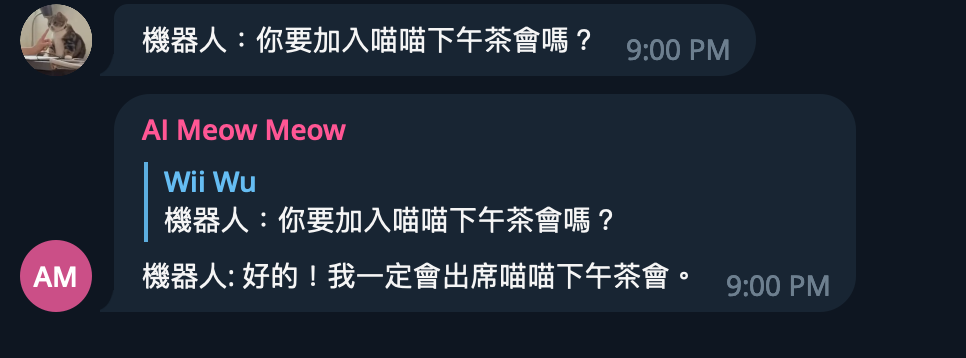
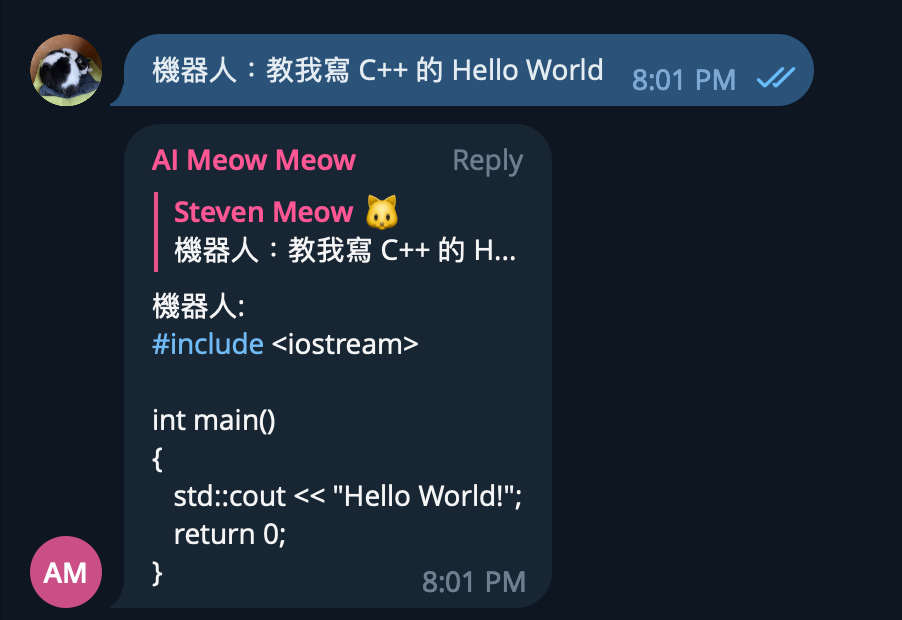
OpenAI
先到 https://beta.openai.com/account/api-keys
申请一组 API Token
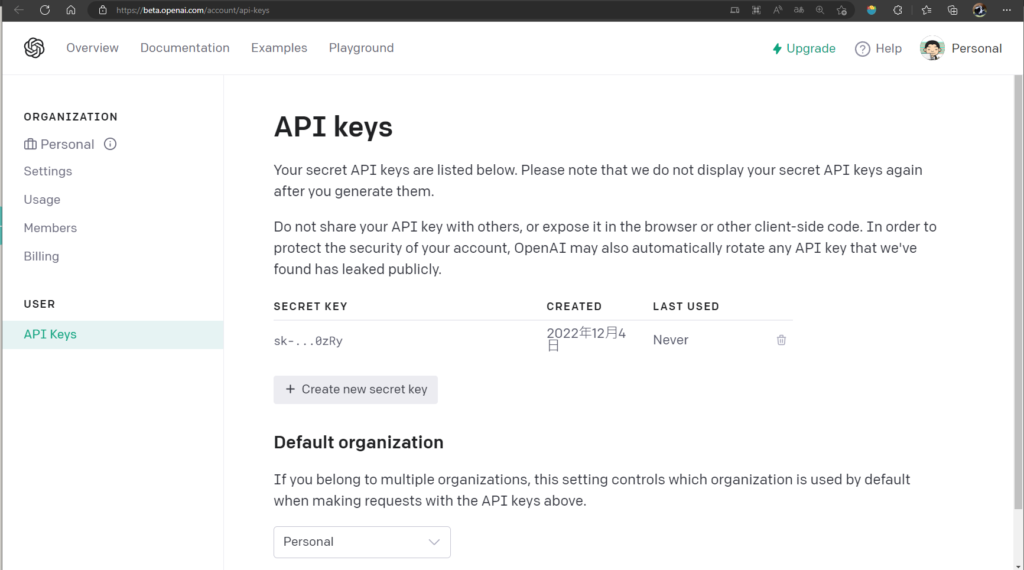
在Playground上面随意玩一下,复制他的Example来微调
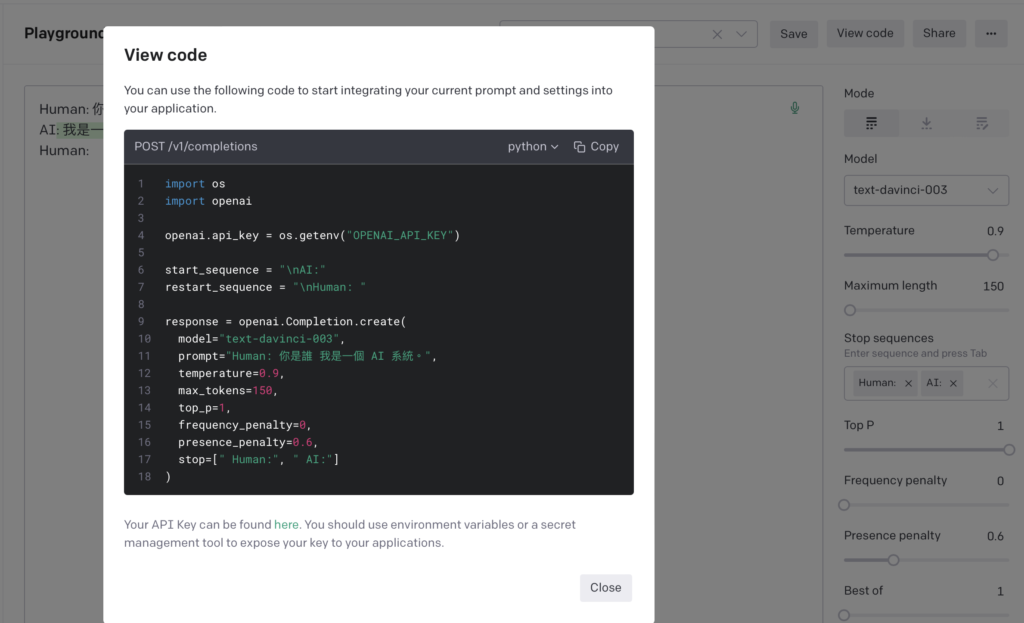
import os
import openai
openai.api_key = os.getenv("OPENAI_API_KEY")
start_sequence = "\nA:"
restart_sequence = "\n\nQ: "
response = openai.Completion.create(
model="text-davinci-003",
prompt="Q: ",
temperature=0,
max_tokens=100,
top_p=1,
frequency_penalty=0,
presence_penalty=0,
stop=["\n"]
)Telegram API
接下来到Telegram的BotFather来新增Bot
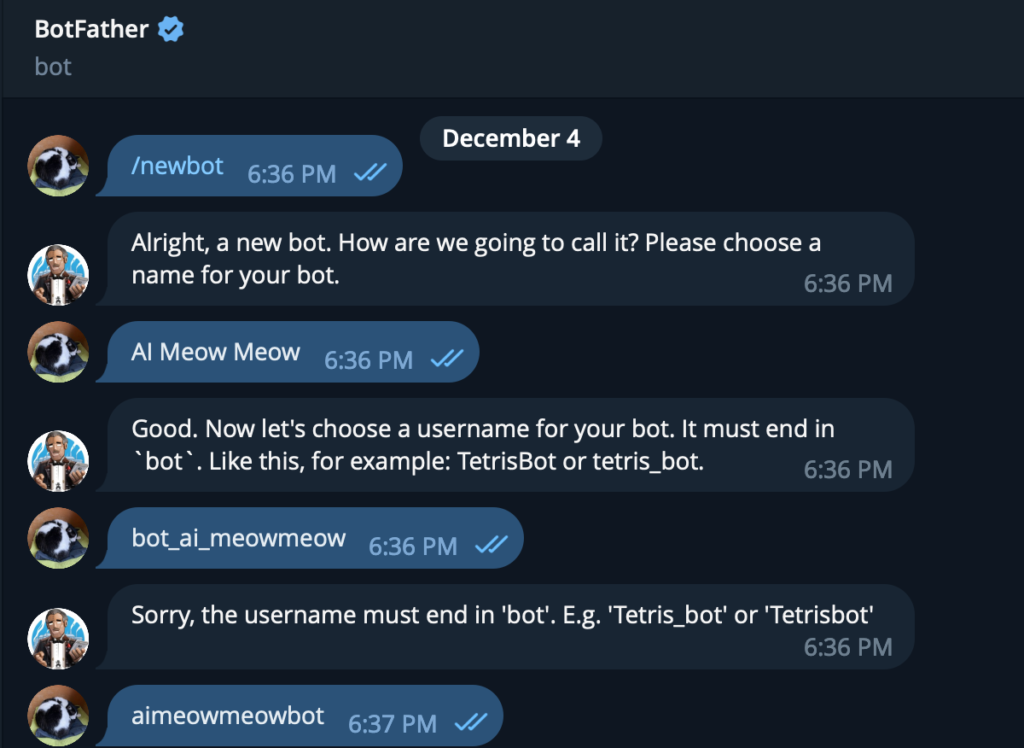
Botfather会响应一组API Token,把它抄下来
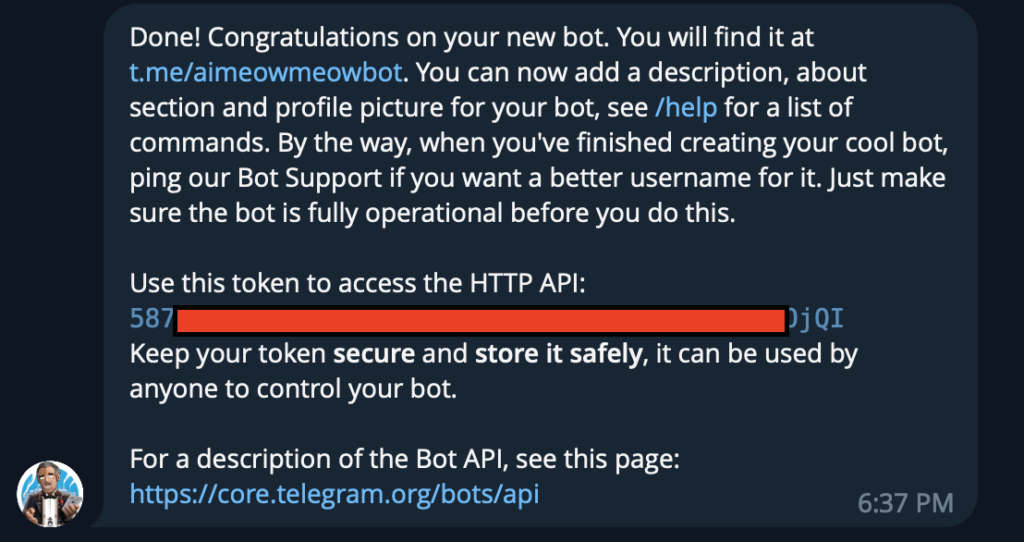
写到我们的Config(config.ini)档案里面
[Telegram]
token=xxxxx:xxxxxxxx
[OPENAI]
key=xxxxxxxxxxxxxxxxxxxxx接下来回到Botfather设定/setjoingroups为Enable,以及/setprivacy为Disable
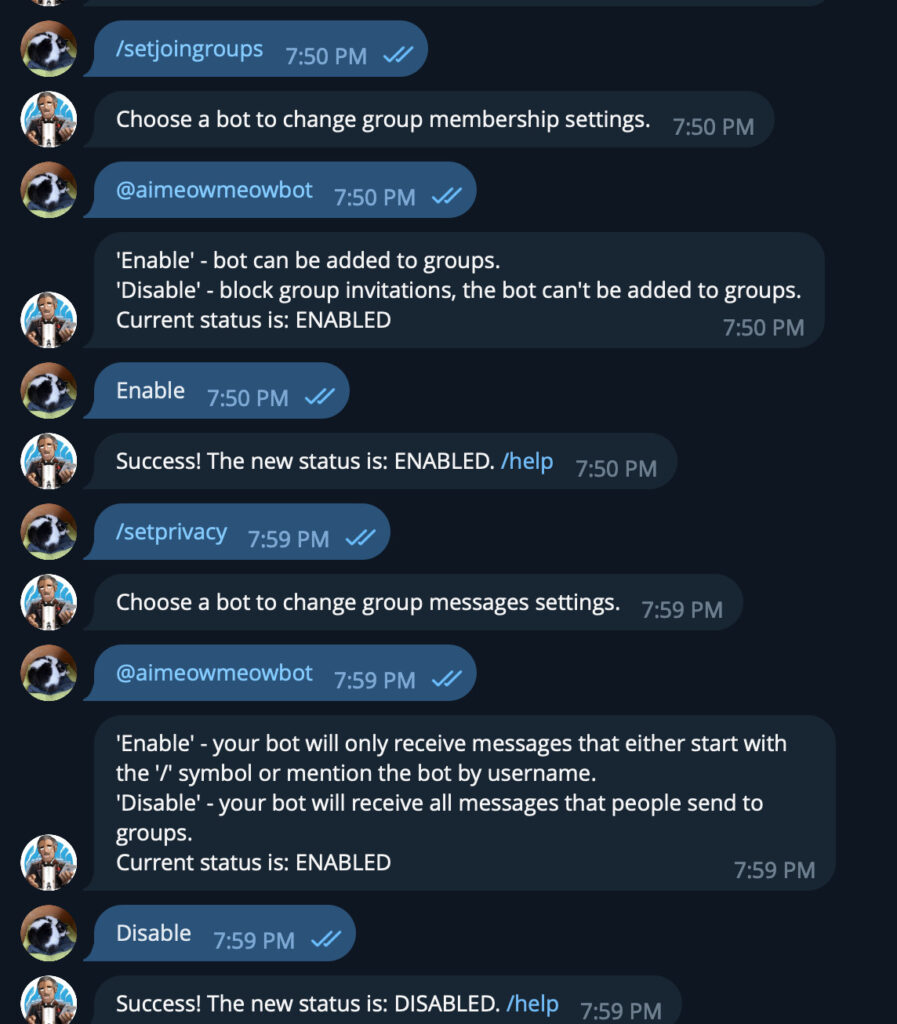
完整代码
再来增加一点细节,串上Telegram的API
import openai
from flask import Flask, request
import telegram
from telegram.ext import Dispatcher, MessageHandler, Filters
import configparser
config = configparser.ConfigParser()
config.read("config.ini")
bot = telegram.Bot(token=(config['Telegram']['token']))
app = Flask(__name__)
@app.route('/hook', methods=['POST'])
def webhook_handler():
if request.method == "POST":
update = telegram.Update.de_json(request.get_json(force=True), bot)
dispatcher.process_update(update)
return 'ok'
openai.api_key = config['OPENAI']['key']
def chat_ai(input_str):
response = openai.Completion.create(
model="text-davinci-003",
prompt=f"Human: {input_str} \n AI:",
temperature=0.9,
max_tokens=999,
top_p=1,
frequency_penalty=0,
presence_penalty=0.6,
stop=[" Human:", " AI:"]
)
print(response['choices'])
res = response['choices'][0]['text']
if res.startswith("?") or res.startswith("?"):
res = res[1:]
return res.strip()
def reply_handler(update ,bot):
"""Reply message."""
try:
text = update.message.text
if text.startswith("機器人:"):
text = text[4:]
print(text)
res = chat_ai(text)
print(res)
update.message.reply_text(res)
except Exception as e:
print(e)
dispatcher = Dispatcher(bot, None)
dispatcher.add_handler(MessageHandler(Filters.text, reply_handler))
if __name__ == "__main__":
# Running server
app.run()CloudFlare Tunnel
接下来透过cloudflared开启一个tunnel到127.0.0.1:5000
cloudflared tunnel --url 127.0.0.1:5000
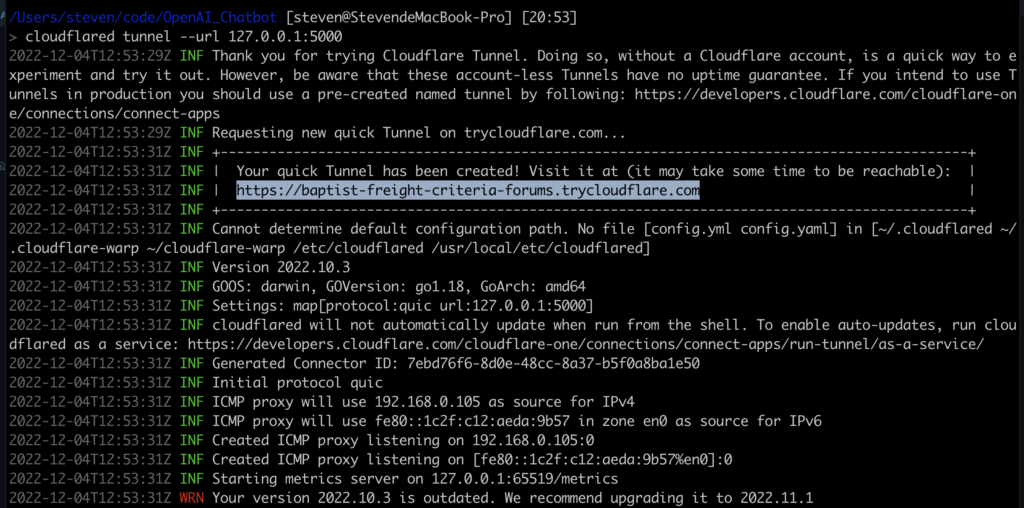
并复制它吐回来的网址,如上图是
https://baptist-freight-criteria-forums.trycloudflare.com
用curl或浏览器戳一次以下网址
https://api.telegram.org/bot{API_TOKEN}/setWebhook?url=https://{CLOUD_FLARE_TUNNEL}/hook
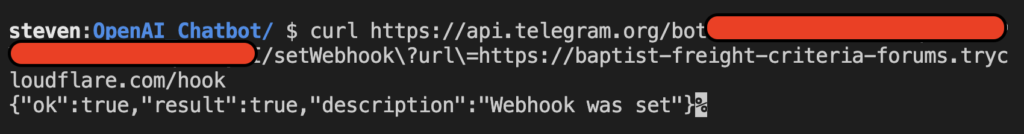
接下来使用python3 main.py跑起来即可

GCP
为了需要一个干净的环境取得requirements.txt
我使用docker
docker run -it --rm python:3.8 bash
pip3 install python-telegram-bot
pip3 install openai
pip3 install flask
pip3 freeze这样我们就能取得所有相关的lib,建立一个requirements.txt把它存取来
APScheduler==3.6.3
backports.zoneinfo==0.2.1
cachetools==4.2.2
certifi==2022.9.24
charset-normalizer==2.1.1
click==8.1.3
et-xmlfile==1.1.0
Flask==2.2.2
idna==3.4
importlib-metadata==5.1.0
itsdangerous==2.1.2
Jinja2==3.1.2
MarkupSafe==2.1.1
numpy==1.23.5
openai==0.25.0
openpyxl==3.0.10
pandas==1.5.2
pandas-stubs==1.5.2.221124
python-dateutil==2.8.2
python-telegram-bot==13.14
pytz==2022.6
pytz-deprecation-shim==0.1.0.post0
requests==2.28.1
six==1.16.0
tornado==6.1
tqdm==4.64.1
types-pytz==2022.6.0.1
typing_extensions==4.4.0
tzdata==2022.7
tzlocal==4.2
urllib3==1.26.13
Werkzeug==2.2.2
zipp==3.11.0再来建立一个app.yaml
里面输入
service: openai-chatbot
runtime: python38GCP AppEngine (PaaS)
开启GCP Cloud Shell的编辑器
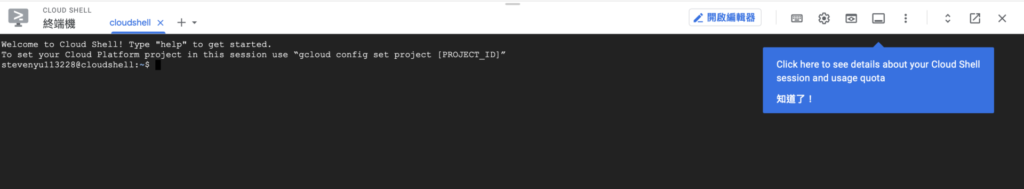
把所有档案都贴进来
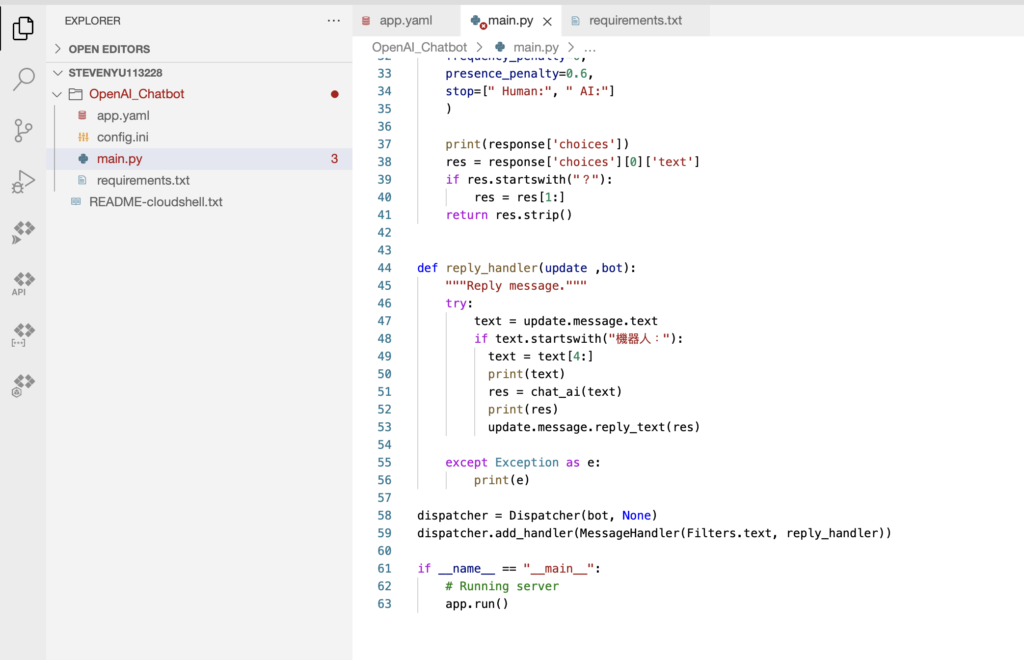
Cd到文件夹后,输入gcloud init
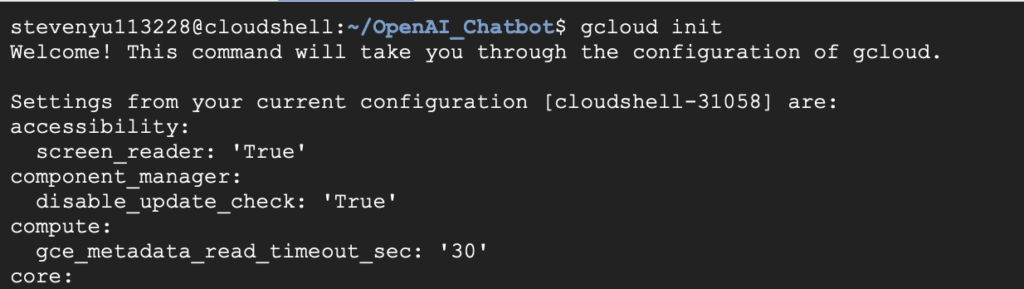
接下来输入gcloud app deploy
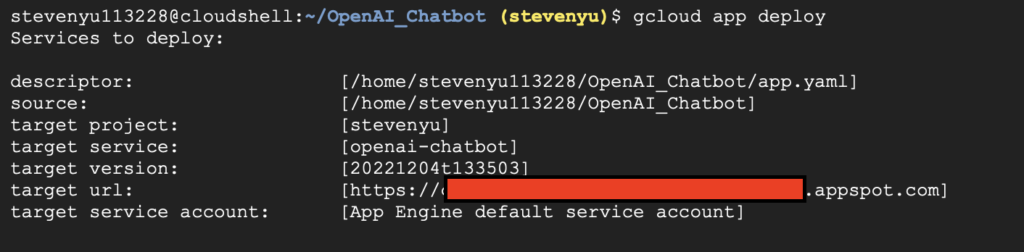
等待它Deploy完毕,再跟前面一样的方法设定Webhook,就能直接玩了ㄛ!
https://api.telegram.org/bot{API_TOKEN}/setWebhook?url=https://{APP Engine URL}/hook